
A reliable trading platform is a pillar of trading.
Many people opt for InstaForex MT4.
MT4 is a user-friendly and reliable platform. It is suitable for both beginners and professionals.
In our article, you will find a complete guide to the MetaTrader4 platform and the nuances of trading on it.
What is MetaTrader 4?
MT4 is a popular trading platform used for forex trading. Notably, the platform is free of charge.
This platform is time-proven and has in-house assistance tools. You do not have to search for news and other information for market analysis. MetaTrader 4 has all of it on board.
The platform also has the essential features for monitoring quotes feed and technical analysis.
History of MetaTrader 4
MetaTrader was released in 2000. Today the first three versions are not used for trading but the fourth version as well as MetaTrader 5 have become traders’ best friends.
MT4 perfectly suits those who prefer margin trading. According to official data, the majority of traders choose the platform for trading.
The fourth version of the platform has won the trader community’s trust. It is modern, reliable, and does not require a Data Center for establishing a connection.
MT4 user interface and features
The trading platform has a user-friendly and neat interface. It contains all the essential functions for margin trading.
Traders appreciate the convenience of MT4 with its interactive trading charts, 23 tools for analysis, 30 technical indicators, economic news, and analysis articles.
Here is a short description of the interface:
- Using the “File” menu, you can create an account and log into WebTrader. Here you can also manage your profile.
- The “View” menu allows you to adjust the platform’s toolbar and windows.
- The “Insert” menu contains technical indicators and analytical tools applicable to trading charts.
- The “Charts” menu includes commands managing the chart and technical indicators.
- Using the “Tools” menu, you can check quotes history data and customize the trading platform.
- The “Window” menu allows you to manage the chart windows.
- You can execute other commands using the “Help” menu.
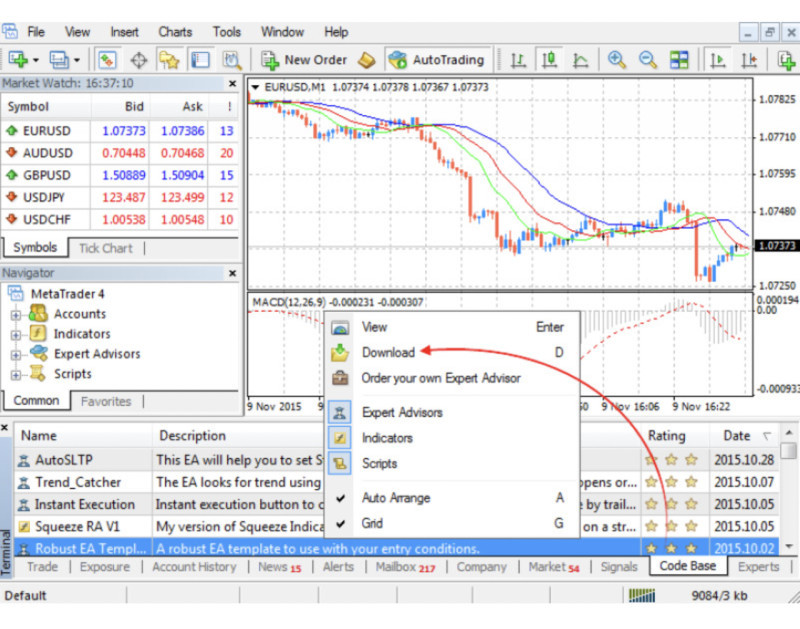
MT4 contains modern features and tools needed for comfort trading:
- The platform has three order execution modes, including Instant Execution.
- You can use four pending orders, two market orders, two Stop Loss orders, and a Trailing Stop order.
- The “One Click Trading” function enables to perform trading operations right on the chart.
- Tick charts help define entry and exit points more precisely.
- You can use nine time frames when trading an asset to reduce market noise and make better forecasts.
- Stop Loss and Take Profit orders are also available.
The MetaTrader 4 platform meets the highest security standards. Data exchange between the client and the platform servers is encrypted.
Metatrader 4 tutorial: Which trading platform to choose MT4/MT5?
Some traders stick to MT4 while others prefer MT5. In this relation, what is the difference between these versions?
Similarities and differences between MT4 and MT5
The MetaTrader 4 platform was released 5 years before MT5 was announced in 2010. However, the older version still attracts traders.
Perhaps you are wondering whether you should choose MT4 vs MT5 in 2022.
Before we come to MT5 drawbacks, let’s say some words about its advantages:
- The latest version allows traders to test their strategies for several assets simultaneously.
- There are more order execution modes, including an Exchange Execution mode.
- Several indicators can be used simultaneously on the price chart.
Despite all the advantages, here are some drawbacks that should be mentioned as well:
- MT5 does not allow traders to take two offsetting positions at a time. This means that one cannot use сertain trading strategies.
- Traders are not able to allocate separate orders. If new a new order is opened, the previous one gets modified.
- If your profitable trading strategy requires using expert advisors on MT4, it may not work on MT5. The MT5 platform does not support robots developed for MT4.
Many traders, especially beginners, find it difficult to move to MT5. Nevertheless, beginners should try both. Once these two platforms are tested, choose the one that fits you best.
How to install MetaTrader 4 on your device
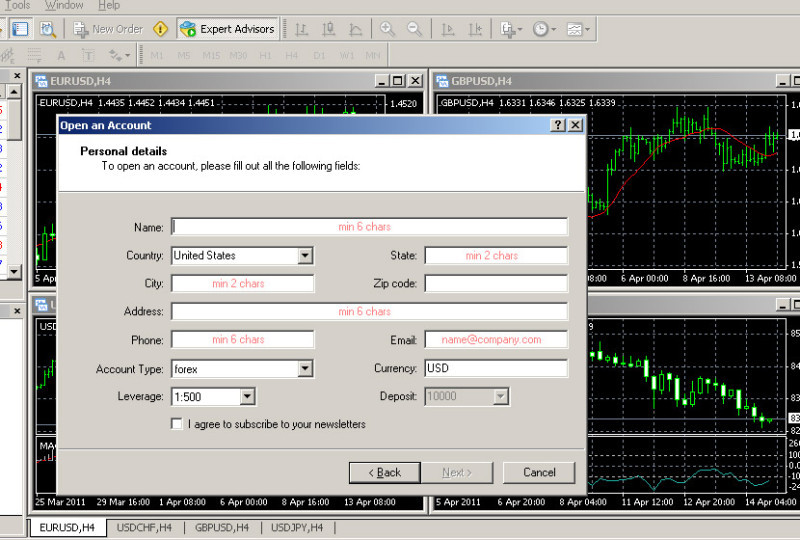
The MT4 platform is compatible with many devices and operating systems. You can find information on how to download the platform below.
How to download MetaTrader 4 InstaForex on PC or mobile device
Before we explain how MT4 works, you need to download it on your device. It is not difficult, since the platform works on different operating systems.
We have mentioned above that MetaTrader 4 user interface supports different languages. The English version is also available.
How to download MetaTrader 4 for PC
MetaTrader 4 is available for Windows 7 or higher: Download MT4 for PC.
Launch the downloaded file and follow the installation steps.
How to download MetaTrader 4 for Android or IOS
Sometimes you don’t have your PC at hand. However, you can use MetaTrader InstaForex on your mobile device. The mobile version of the trading platform is available for Andriod 4.0 or older and for IOS 4.0 or older.
The mobile version of the platform does not differ from the PC version. It allows traders to trade and monitor the account at any time and any place. It is important that the features of both versions are fully the same.
Download MT4 for Android or IOS.
How to trade on MT4. Demo account
Below you will find information on how to install the platform on different devices and a link to the practice account
Getting started with MT4 for Windows
- Once you have downloaded and installed MetaTrader 4 on your PC, you should log into your trading account. You can register a live account with InstaForex.
If you don’t have an account and you are a beginner, you can try your hand at trading using a demo account. You can quickly hone your trading skills on a demo account and register a live one when you feel ready.
Open an InstaForex trading account or open a Forex demo account for free.
- You can replenish your trading account using a bank card and cryptocurrencies without paying commissions as well as wire transfers and cash.
- Get bonuses on every deposit! InstaForex clients receive from 30% to 100% from every account replenishment.
Read more about InstaForex bonuses here.
Instruction for Android and iOS
Once you have the app installed on your device, you need to log into your account.
Enter your account number and password to authorize with the app.
You can trade on MT4 in the following ways:
- Monitor trading charts and trades as well as the news feed. Experienced traders usually use this real-time method.
- Alternatively, you can use trading advisors and open the app to adjust your orders from time to time.
Choose a trading instrument in the main menu to make a trade. Information about your balance and trading history can also be found there.
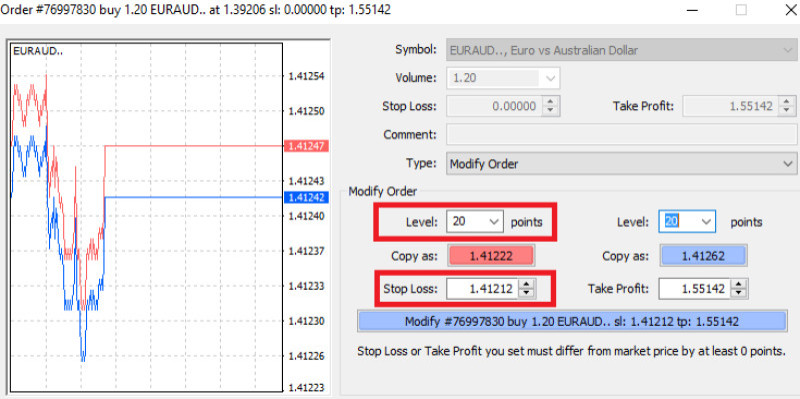
Before you open a position, you can adjust Stop Loss and Take Profit orders.
The Settings menu contains a Forex community section, chat, economic news, information about companies, and more.
MetaTrader 4 Instaforex includes the following:
- Forex charts allow you to watch changes occurring in the market. Monitor quotes of financial instruments online.
- Daily forecasts from trusted analysts. Traders understand how important data analysis is for quality trading. InstaForex team is your reliable assistant.
- Economic calendar will keep you updated on the most important events in the forex market. This tool lets you understand when the quotes can change.
- Forex TV allows you to immerse in the latest news. Our full-fledged ForexTV contains a great variety of news, analysis articles, and interviews.
InstaForex MT4 users can also enjoy the following free features:
- Automated trading
- One-click trading
- Trading signals to copy orders of other traders
- Wide range of advisors and indicators
- Trading using up to 10 charts simultaneously
- Latest economic news
- Indicators, tools, and other useful features for technical analysis
You can create a new buy or sell order using the appropriate button on the top panel of the platform. In the trade window, you can select Stop Loss, Take Profit, trade from the chart, and view the trading history.
MetaTrader 4 portable - trade using USB stick
MetaTrader 4 portable can be launched on any PC via a USB stick.
This version would be quite handy for those who trade on several PCs or if you can't use your own computer while traveling, just download the program to a flash drive, which you can take with you.
You first have to download and install MetaTrader 4 on one of your computers to create a portable version.
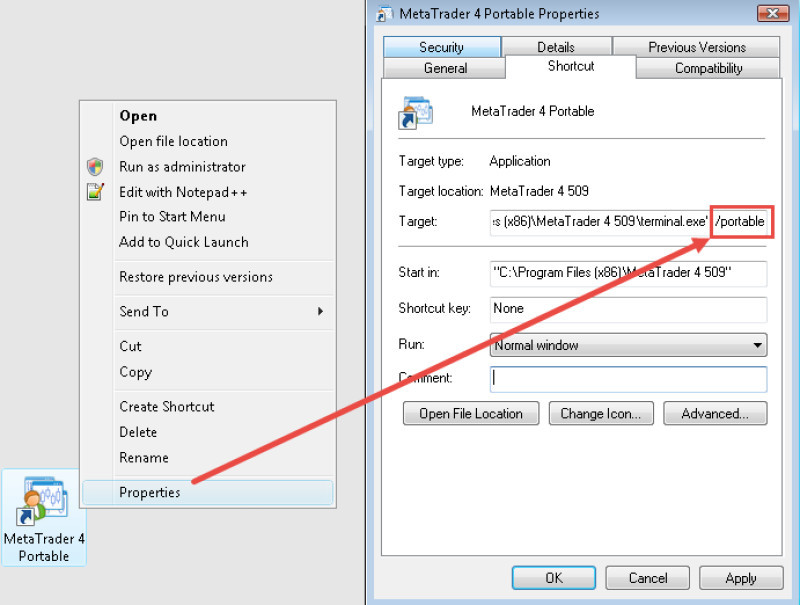
How to create MT4 Portable:
- Find the program folder (it can have a random name) and copy and paste it to a convenient location. For example, you can paste it to your desktop. Important: This folder stores important user data such as scripts, templates, etc
- Once the copy of the folder is created, find the shortcut to the program. Go to Properties by right-clicking on the shortcut
- Find the Shortcut tab and the Target field. Add a space before a slash at the end of the line and type “/portable”
- Click the Ok button
Don't forget that you should transfer the user data. For this reason, you need the folder copied at the beginning.
To transfer the data do the following:
- Open the copied folder
- Open the MetaTrader4 folder in a separate window
- Copy the contents of folder A to folder B
Launch the platform and check how it runs.
Important. At this point, look to see if the Data Folder is in the folder where the program is installed.
You should also make sure that the folders containing your templates, scripts, indicators, etc. are copied and work properly.
Once you have finished with the installation, you should have a portable version of the MT4 platform at your disposal.
MetaTrader 4 templates: description and installation
Now let’s dive into how templates work and what information they carry.
Their main purpose is to make a trader's life easier.
When taking their first steps into trading, beginners tend to leave such a helpful tool out in the cold. Notably, one can have ready-made solutions.
Templates’ main function is to save customized settings of indicators and charts that can be used when trading another asset.
For example, you may want to apply your trading strategy for the EUR/USD pair to another currency pair.
As a rule, templates have a .tpl format. They can contain ready-made color solutions, basic tools, expert advisors, and indicators - all for the benefit of the trader.
You can MT4 template download on our website and apply them to your trading.
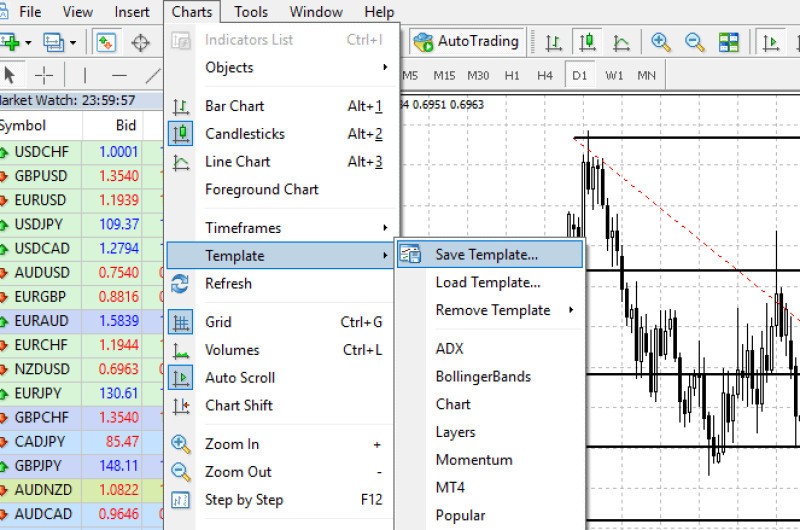
How to install premade template
If you want a preset template to work on your trading platform, you need to find the Templates folder in the platform’s directory and add the template that you downloaded in the folder. After that, you need to load the template from the platform.
The template folder can be found as follows:
- Right-click on the trading chart. You will open a menu where you will find the Template and the Load Template function
- A new window will appear, where you will find the address bar. You can copy the full path to the folder
- Go to the folder at the path you copied and place the downloaded template there.
Restart MT4 and right-click a trading chart and select Templates. There you should find the template you have just added. Click on it and it starts working for the chosen chart.
MetaTrader expert advisor
The list of important trader's assistants includes robots. In this paragraph, we cover what is a trading robot and how to use, buy, adjust, and create them.
Special programs for trading are among the main assistants. These computer-aided programs are able to process large volumes of data in a short time. They don’t lose focus and can easily output the necessary trading decisions.
The robot for Metatrader 4 can process large volumes of data incredibly quickly. It turns out that by using such a smart assistant, a trader can count on a more accurate trading strategy.
Trading robots are an important part of automated trading. These programs analyze data and traders receive recommendations on whether to sell or buy the trading asset.
MT4 has the following robot types:
- Scalpers. Their purpose is to obtain a small profit by means of a large number of open orders
- Flat robots. They can be used when the price is consolidating
- Trending. They are used during the trend in the market when the price is moving according to a trend
- Universal. They analyze what is happening in the market by adjusting to its movements
Pros and cons of forex robots
Trading robots are fast, they do not hesitate when making decisions. They also proved their endurance as they can work all day long.
Among the bright sides, there are also several drawbacks. A robot will not stop trading when your deposit is nearing zero. In addition, a robot has no human intuition and creative thinking, a lack of which adds to the risk.

How scripts work and why you may need them
The word “script” usually does not ring a bell for an average person but most traders know it well. Like indicators, trading systems, expert advisors, and other tools, scripts are a part of the trading platform toolkit.
A MT4 script download is a program that performs a one-time action.
You can apply scripts both to analysis and trading.
For example, there are Stop Loss scripts.
Before you start using scripts
Traders should understand that scripts stop working after performing a given action, for example, after outlining a pattern.
However, there are also so-called looped scripts. One can disable them as the script implements the action.
By the way, the MT4 platform already contains a couple of scripts - they are standard position opening and deleting tools.
Instructions for installing scripts:
- Download and install MT4
- Download a required script (with an archive), unpack the archive in the platform directory using the File menu and choosing the Open Data Directory option, find the required folder and copy the file there
- Close everything. Restart the platform
- Open MT4 settings and in the Expert Advisors tab, put ticks to every Allow option
- Scripts are ready to use. Drag and drop the script using the mouse to the trading chart.
MetaTrader 4 tutorial: MT4 Pros and cons. Trader reviews
We understand that only real users can tell us about the pros and cons of the product. What do traders say about the platform?
MT4 pros and cons
Many traders appreciate MT4 due to its versatility and convenience. After using other platforms, traders return to MetaTrader 4. Check out MetaTrader 4 reviews to find proof of that.
Traders note the following advantages of the platform:
- Accessibility and simplicity - MT4 is available for all types of devices and is intuitive for everyone
- Language support - traders from all over the world can use the platform
- Support - traders can ask for help from the broker at any time
- Automated trading - traders who like automated trading will especially appreciate the advisors
- Strong community of traders and news feed - you can analyze the latest market news on the platform
- Additional features - traders can use third-party programs with MT4 and launch a trading simulator
- Security - many especially appreciate this advantage
At the same time, traders report several downsides of the platform:
- MT4 cannot be offered by brokers operating since 2018
- Expert advisors developed for MT5 do not work with MT4
- Sometimes traders criticize not the platform but the way it is customized by their broker. Choose your broker wisely
- Some say MT4 has more indicators than traders really need
- Traders also note slippages when the order can be placed at a price that differs from the requested one
However, despite all the disadvantages, most traders prefer MT4 to other trading platforms.
Conclusions on MT4 InstaForex
Metatrader 4 is a reliable free platform for margin trading. About half of traders use MT4.
MT4 InstaForex will keep you updated on the latest news that affects market quotes. In addition, the platform has helpful features available such as templates, and expert advisors.
Download MetaTrader 4 to your smartphone and analyze the market together with the experts anywhere and anytime. The user-friendly interface allows you to get the most of all the features of the platform.
MT4 and InstaForex is your choice if you appreciate reliable and successful trading!









 Back to articles
Back to articles









