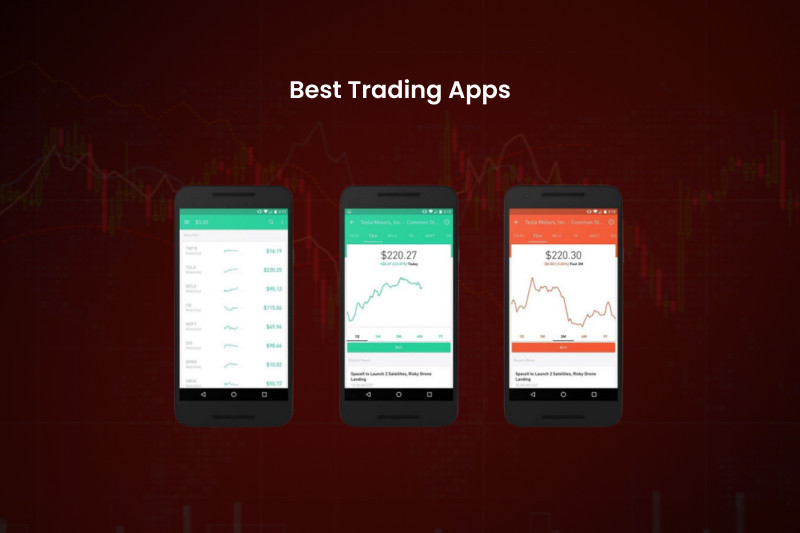
The user comfort is quite important when it comes to achieving trading goals. In this review, you will learn about the best trading apps: what they are, their features, and benefits.
If you want to learn more about trading on financial markets, here is a must-read for you: What do you need for Forex trading. This article will help you take an easy start in your first trading steps.
What best trading apps are there?
The primary goal of any trader is to get profits. They can choose any instrument at their disposal such as stocks, bonds, digital or fiat currencies.
In the good old days, traders used landline phones, telegraph tapes, and other old-fashion means of communication to place their orders. However, the progress and innovation have introduced computers that have become mainstream in trading since the late 80s of the last century.
Nowadays, trading is possible not only from a desktop computer, when you need to stay in one place all the time. You can easily use your smartphone to analyze charts, or open and close positions.
For that purpose, special applications for devices are developed which serve as mobile versions of trading platforms.
To trade from your mobile device, you need:
- A smartphone or tablet that works properly
- The Internet connection
When choosing a broker, it is important to pay attention to the choice of trading platforms it offers. A mobile platform is a must in this choice. It is especially important for scalpers who need to access their trading platform quite frequently.
Trading apps pros:
- Ease of use. Mobile platforms for smartphones and tables feature a straightforward interface, so even newbies will find them easy to navigate.
- Well-thought design. Developers of mobile platforms often aim to make their apps not only useful, but also visually attractive.
- Convenience. Mobile apps are equipped with essential features, with all buttons performing particular functions.
- Flexibility. A trader can access a trading platform at anytime and at any spot connected to the Internet.
However, this plenty of advantages comes with a certain amount of risk.
Specifically, a survey held in Norway revealed that traders who use mobile platforms are more inclined to make ill-thought decisions. They are prompt to making impulsive trades that can turn up to be losing ones.
While making trades more frequently, on-the-go traders also opt for bigger trade volumes. Such a tendency may lead to both bigger profits and bigger losses.
Additionally, a user who trades in public places such as urban transport or a shopping mall cannot concentrate because of the noise surrounding them. This fact increases the risk of missing an optimal spot for entering or exiting the market.
Here are some other disadvantages of mobile trading:
- Bills for the mobile internet service can be high. Pay attention to this fact when deciding to trade on the go.
- Screens of smartphones and tablets are smaller compared to desktop computers and laptops. This complicates the work and increases eye strain.
- Even the most reliable mobile operators cannot boast 100% coverage. The low Internet speed and failures can lead to incorrect operation of the software.
Importantly, best trading apps can be both mobile and desktop. In the latter case, apps are installed on laptops or desktop computers rather than on mobile devices.
Unlike smartphones and tablets, computers work without re-charges. At the same time, laptops are active for a shorter period of time than mobile devices.
Another factor to pay attention to is the mobility. When traders use a desktop trading platform, their working place is limited to a desk, while smartphones and tablets enable their users to trade anywhere. That said, the Internet connection on desktop computers is more reliable.
As for installation and use, mobile and desktop platforms are basically the same in this regard. The key thing here is a compatible operating system and the free space for the program installation.
How to choose the best trading app?
A mobile trading app fulfills the following tasks:
- Enables traders to monitor quotes of the chosen assets, both in real time and the archived ones.
- Provides fresh market updates. Many apps feature a news feed or an economic calendar.
- Helps traders analyze the market conditions via technical analysis tools.
- Enables traders to place orders.
- Enables traders to manage their accounts.
- Helps traders analyse their trading results.
Though most apps work basically in the same way, their features, design, and other characteristics may differ.
When choosing an app, pay attention to the following criteria.
- The list of available trading instruments. Some apps are intended for trading particular assets such as forex or stocks, while other apps provide access to several markets.
- The operational system. Versions compatible with Android, iOS, Microsoft, MacOS, or Linux may differ from each other.
- Ease of use and intuitive interface.
- The technical analysis tools. First off, pay attention to available technical indicators.
- Types of orders and execution modes. Ideally, a mobile platform should feature functions for placing both market and pending orders, as well as take profit and stop loss orders.
- Types of charts. The most commonly used charts are linear, candlestick, and bar charts.
- A variety of timeframes. The more periods are available, the better.
- The news feed. Even traders who practice technical analysis mainly need to keep abreast of the latest financial and economic developments in the markets.
At the same time, experts note that newbies are better to start with choosing a broker rather than the best trading app. When making first steps in trading, it is important to compare the conditions offered by various brokers.
As a rule, every broker provides its clients with a trading platform. Sometimes, there are even several platforms to choose from. An obvious advantage for traders is availability of both desktop and mobile versions. Particularly, swing traders may find this option useful as they need to monitor the market situation constantly and make fast decisions about closing or opening trades.
Best Android trading apps
Android is the most popular operational system that powers smartphones, tablets, e-books, smartwatches, fitness bracelets, TV sets, and other devices.
Due to the wide-spread use of this OS, a plenty of compatible trading apps have been developed. Here are some of the most popular Android trading platforms:
1. МТ4 is one of the simplest, functional and widely-used Forex trading platforms out there. Its developer, MetaQuotes, collaborates with many brokers, so this platform is definitely worth of your attention.
Its functions are quite similar to the desktop version, enabling traders to realize any trading strategy.
MetaTrader 4 App features:
- Various types of orders and execution modes. Market and limits orders, as well as Stop Loss and Take Profit orders are available.
- 30 technical indicators
- 9 timeframes: from M1 to MN
- 3 types of charts
- Live quotes stream
- Archive of quotes
- History of trades
- News feed
- Chat for traders to communicate
- Various objects for price analysis such as channels, figures, and other.
2. МТ5 is another app developed by MetaQuotes. Its function kit is similar to the one of MetaTrader 4, but users of MT5 can also trade stocks and futures in addition to Forex.
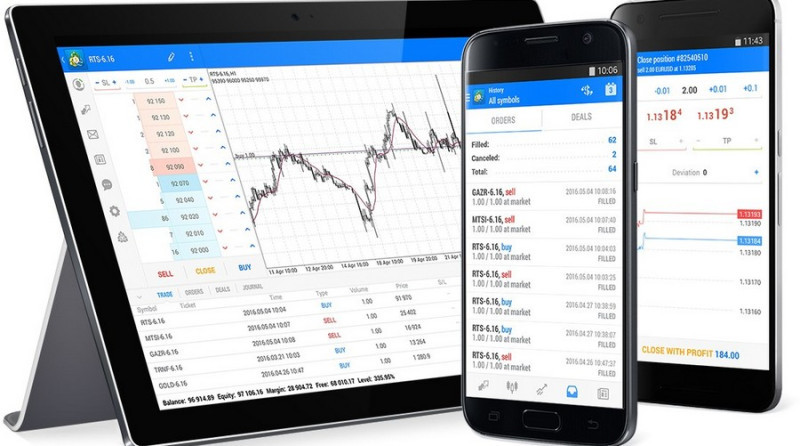
3. IQ Option is an app developed by the similarly named broker. IQ Option provides an in-house platform to meet specific needs of its clients.
The main difference between the mobile version and the desktop one is the location and size of certain interface elements. Users of IQ Option can trade currency pairs, securities, stock indices, and other assets.
IQ Option features:
- News feed and an economic calendar
- Over 100 technical indicators
- System of alerts enabling traders to react to any changes promptly
- A chat for traders
- Live quotes and archive of quotes
- Risk management tools (Stop Loss, Take Profit, Trailing Stop).
4. QUIK Android X is an app that supports the basic services of Quik brokerage.
Users of QUIK Android X can:
- Monitor live quotes
- Arrange several assets in groups
- Get detailed statistics on every trading instrument
- Use various types of charts
- Place market and pending orders
- Control execution of orders and analyze past trades
- Keep track of financial transactions
- Receive fresh market updates
- Get notifications and contact the broker’s support team.
5. MobileTrader is a mobile trading platform by InstaForex. This app may serve as a good alternative to the MetaTrader 4 app, enabling clients of the broker to trade forex instruments.
The functional kit of MobileTrader is very similar to the one of МТ4. They differ by the design and frequency of updates.
MobileTrader features:
- Intuitive interface
- 9 timeframes
- News feed and an economic calendar
- Over 300 trading instruments
- A wide selection of technical analysis tools
- A big choice of indicators and expert advisors
- A feature for creating custom indicators
- Lock function
After selecting a trading app for Android, you will need to download it and install on your mobile device. Usually, brokers provide a link for downloading. Alternatively, you can find the needed app in Google Play.
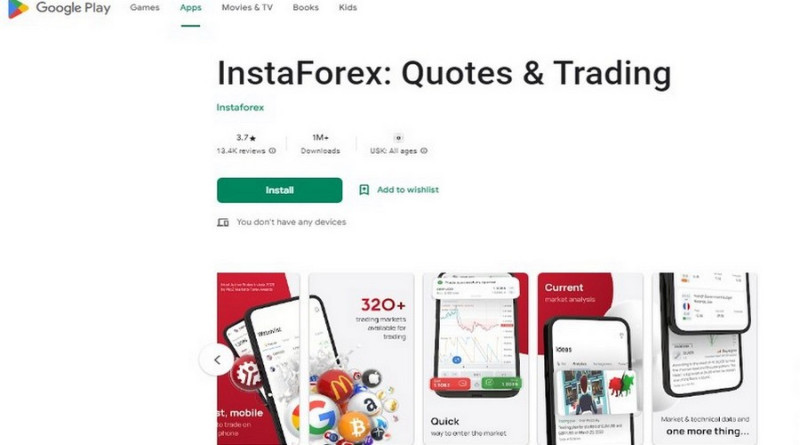
iOS Trading Apps
As a rule, developers of mobile trading apps provide two versions of the software for Android and iOS. The latter is suitable for users who trade via iPhone and iPad.
Despite different operating systems, the functionality of trading apps for Android and iOS is mostly the same. For example, MT4 apps for both Android and iOS have a number of the same features:
- Round-the-clock access to Forex, regardless of traders’ location. The main thing is to have access to the Internet
- Cooperation with more than two thousand brokers
- 24 analytical objects and 30 most effective and popular indicators
- 8 order types and 3 execution modes
- The ability to open several charts at a time, the maximum allowable number is 10
- Publication of the most important financial news
- Built-in chat for users and the ability to receive messages and notifications by email.
For users of iOS, МТ5 as well as MobileTrader by InstaForex are also available. We have already described these apps above.
Here are some other apps compatible with Apple devices:
- Libertex enabling users to trade securities, indices, fiat and digital currencies. In total, the app provides access to more than 200 assets
- Capital.com that provides access to trading CFDs, currency pairs, cryptocurrencies, and other assets;
- R MobileTrader is software for mobile trading developed by RoboForex
- IQ Option is an app best for working with currency pairs, digital assets and other instruments.

Until recently, iOS trading platforms were available for downloading from the AppStore. However, in September 2022, Apple unilaterally removed some sources from its store, including MetaTrader products, the most popular trading apps.
Time will show what will happen next. At the time of writing, MT4 and MT5 platforms were not available in the AppStore for new users. Those who already have them installed on their devices can continue trading, but without software updates.
How to download and install
To start using a mobile trading platform on a smartphone or tablet, users need to perform a few simple steps. Let's describe them using the example of the popular MT4 for Android.
1. Go to the Google Play Store and search for MetaTrader 4. The broker you work with can also provide a direct download link.
2. When checking the search results, make sure that the app you are going to download is offered by MetaQuotes, the official developer. This is important, because sometimes malware is distributed under the name of the platform.
3. Click Install, and then run the downloaded program. This can be done both from the store page and through the list of applications in a smartphone or tablet.

4. After reading the terms of the license agreement, click Accept. Please note that it is necessary to read the agreement in full so that no unforeseen situations and questions arise afterwards.
5. Create a demo account, if necessary. There is no need to look for this function, as this option is offered automatically.
6. Go to the main menu and select "Getting Started" to enter a real trading account opened with a broker. The system will prompt you to select a broker server, enter your login and password.
7. If everything is done correctly, a menu with quotes will appear on the screen. This means that the installed trading platform is ready for use.
For beginners, here we provide some general information on how to start trading.
As mentioned earlier, after downloading, a chart with quotes will appear on the screen. These are just some of all available Forex trading instruments. You can add new ones and hide current ones using the “+” and “edit” buttons, respectively.
If you click on a specific currency pair, a drop-down list of available features will appear. For example, in the "Properties" you can read detailed information about the asset, while the "Trade" button will help you start trading.
If you doubt that the knowledge and skills you possess are sufficient for real trading, it is better not to take risks and practice on a demo account. This way, you can try your hand at trading in real market conditions without risking real money.
Apps for desktop computers and laptops
Desktop trading apps feature more extensive functional kit. This is an obvious advantage compared to mobile apps.
Besides, laptops and desktop computers have larger screens compared to smartphones and tablets. Thanks to this, a user will be able to notice important details on charts, avoiding excessive vision strain.
If you plan to trade forex instruments, then the MT4 desktop version can be suitable for you.

Its key features are:
- A trading system that allows you to implement any strategies, use different types of orders, set different execution modes.
- Powerful analytical tools including different timeframes and types of charts, a variety of indicators and analytical objects.
- Additional services for traders such as trading signals, an ability to copy transactions of successful traders, as well as algorithmic trade.
- A built-in marketplace with a big choice of indicators, advisers and other trading products, some of them are offered for free.
- Alerts and news feed that allow a trader to keep abreast of the most important financial events and not miss anything significant.
MetaTrader 5 is an option for those who trade stocks or futures in addition to forex instruments.
The key differences between МТ4 and МТ5:
- Incompatible development languages: MQL4 and MQL5
- In MT5, you can see information about the volume of exchange trading
- 3 vs 4 modes of execution of orders, respectively, 4 vs 6 types of pending orders
- The number of timeframes: 9 in MT4 vs 21 in MT5
- Improved tester in MT5
- 31 vs 44 graphic objects, respectively
- MT5 has the MQL5.community chat
- 30 built-in indicators in MT4 against 38 in MT5
- MetaTrader 4 uses only netting positions, while MetaTrader 5 also supports hedging
- Both options are equipped with news feed, but MT5 also provides an economic calendar;
- In MT5, you can transfer money from one account to another, but this option is not available in MT4.
Besides MetaTrader, there are some other popular and reliable apps for desktop computers and laptops:
- cTrader is an app for trading currency pairs, futures, and ETFs. It is compatible with Windows (XP, 7, and 8), Linux, and Mac OS;
- ProTrader is an app for trading futures, CFDs and forex. It is compatible with Windows and Mac.
- Libertex is an in-house platform of the similarly named broker. It is used for trading currency pairs, CFD, and cryptocurrencies. Versions for Windows and Mac OS are available.
- Multitreminal by InstaForex allows traders to simultaneously work with several accounts opened with the broker. The platform operates on Windows OS;
- QUIK is an app for professionals. It provides access to trading on stock, Forex, and derivatives markets.
In most cases, desktop programs are used by traders who analyze the market in detail, thoroughly think over each of their steps, paying more attention to the quality of their trades rather than their number. Most often, these are traders who apply medium-term and long-term strategies. On the contrary, scalpers usually prefer mobile platforms to be able to trade on the go.
It is important to understand that desktop and mobile versions of the same platform can be combined. For example, you can use a desktop app to analyze charts, while a mobile app is most suitable for making trades promptly.
Specifications
Before downloading a trading application to your device, you need to pay attention to some technical and system features. They should be compatible with your smartphone, tablet, computer or laptop where you are going to install the app.
For example, if you want to install MT4 on a computer or laptop, the operating system on the device should be at least Windows 7.
As for mobile trading, the system requirements in this case are as follows:
- Android 4.0 and further versions that support 3G/Wi-Fi
- iOS 4.0 and further versions that support 3G/Wi-Fi.
The same requirements apply to the installation of МТ5.
As for the MAC OS operating system, third-party programs should be used to install MetaTrader. One of such programs is PlayOnMac, a version of Wine software for Mac OS. It is downloaded for free on the device, after which a trading platform can be installed.
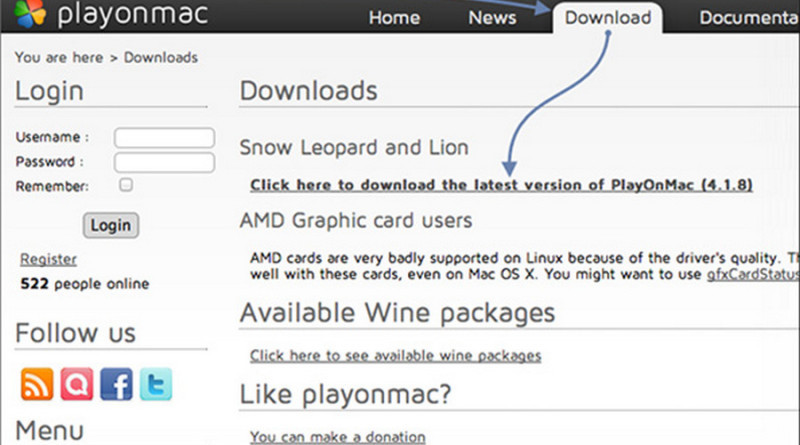
As a rule, users, even the beginning ones, face no problems when installing software. The developers provide detailed instructions which ensure a positive result.
These instructions also contain more detailed operating and technical requirements for devices. For example, the screen resolution, the required volume of free space on the hard drive, the speed of the processor and other.
We will not go into details, since all options have different standards. We only note that for the installation and use of trade software, you shouldn’t have a powerful device of the latest model.
Most often, ordinary smartphones, computers, tablets and laptops are suitable for installing trading apps. Therefore, before spending money on a new device, make sure that the old one does not support the trading app.
How do best trading apps differ from web platforms?
Developers often offer browser-based platforms along with trading apps. The key difference between them is that trading apps should be downloaded and installed, while a web platform can be accessed from a web browser. Therefore, the latter one does not take the space on your computer or laptop.
Besides, there are some other differences:
- Software should be regularly updated. When opting for a trading app, a user should acknowledge the necessity to install updates. Such actions will take some time and require more free space on a device. If a user has several devices, they will have to track the release of the latest versions for each of them. As for the browser-based versions, they are updated automatically and do not require additional actions from traders.
- Availability. Web platform can be used from any device, while applications operate only on those devices where they are installed. In addition, browser-based platforms have minimal system requirements for devices.
- Reliability and safety. According to surveys, users are more inclined to trust installed programs rather than browser-based platforms. At the same time, the level of security largely depends not only on developers, but also on users.
Thus, there is no definite answer to the question of which option to choose: each one has its pros and cons. Foremost, you need to be guided by your own preferences.
Services used for trading cryptocurrencies
We devoted the first part of our review to trading platforms that can be used as applications from different devices. Besides them, there are more programs that can be useful in the trading process.
For example, crypto traders can take advantage of the following options:
1. Reddit is a resource combining a social network and many forums. Millions of users communicate, share news and links on this site.
Communities are created based on content topics including those related to digital assets: r/Bitcoin, r/Ethereum, r/CryptoTechnology and others.
On Reddit, you can join not only cryptocurrency communities, but also groups devoted to Forex, stock exchanges, and other. For traders, Reddit is a particularly useful service because it often serves the primary source of important news and insider information.
2. StockTwits is an information portal and platform created for communication between traders and investors. It is a platform for receiving news, trading ideas, signals, and more.
Initially, StockTwits focused only on stock exchanges, but then it added cryptocurrency topics.
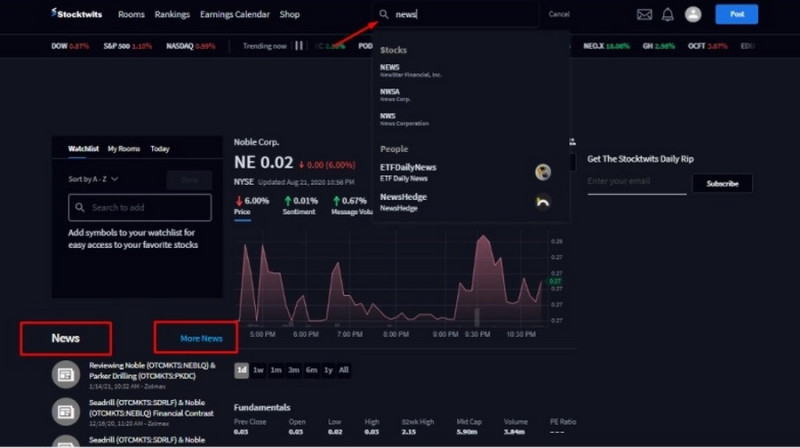
3. FTX (Blockfolio) is a cryptocurrency portfolio management software. Its users can both track the rates of digital assets and trade bitcoin and altcoins.
Besides, users have the opportunity to receive notifications about current prices, analyze charts, track the latest financial and economic news. You can even create NFTs in FTX.
4. CoinDesk is a service that provides comprehensive and up-to-date information about anything related to a blockchain and digital currencies. By installing the application on your device, you get the opportunity to read the latest news and track online rates.
5. CryptoCompare is an information resource that can be used for managing a cryptocurrency portfolio. It provides charts and analytics collected from over 60 crypto exchanges.
In addition to monitoring, CryptoCompare performs another important function. It is also a forum for cryptocurrency enthusiasts. The resource contains a comparative description of devices for mining, tariffs, and other useful information.
It should be noted that this group also includes digital wallets and cryptocurrency exchanges in a form of apps.
Here are some of the most popular crypto wallets:
- Electrum Bitcoin Wallet is one of the crypto wallet pioneers. Created in 2011, it serves to store and transfer BTC.
- Coinomi Wallet is a multicurrency wallet that supports both digital and fiat currencies. Its advantages are strict security and embedded exchange functions.
- Coinbase Wallet is a wallet for storing and transferring numerous cryptocurrencies and tokens.
- Bitcoin Wallet is a wallet with functions similar to Electrum Bitcoin Wallet. It serves to send and receive bitcoins.
- Bitcoin.com is one of the simplest and most popular digital wallets. It supports Bitcoin, Bitcoin Cash, Ethereum, and other cryptocurrencies.
If you are a crypto beginner, then you should know that having a wallet is a must for trading cryptocurrencies. Despite the fact that some exchanges provide storage services, experts advise storing coins in separate wallets. You can keep a few coins on exchanges in case you need to make some urgent trade.
Software for trading stocks
For stock traders, there is also a vast number of trading apps and useful resources that enable their users to analyze stock markets, choose the most effective stocks for investment, and track the dynamics of quotes.
Here are some of them:
1. Investing.com is an information resource that provides real-time quotes of various financial instruments including stock indices, stocks, bonds, digital and fiat currencies, and futures.
This resource provides an economic calendar. Also, it has a news feed and built-in filters for sorting securities and other assets.
Users can set up notifications or use the data of the summary technical analysis from experts. For example, if a group of analysts recommends buying a particular asset, it is reasonable to take this information into account.
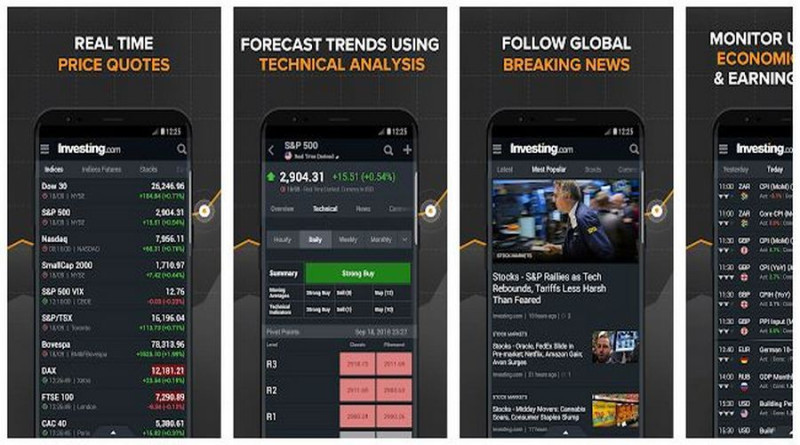
2. Tradingview is a software product designed to optimize the work of traders and investors. Its users can track developments in securities, stock indices, CFDs, cryptocurrencies and fiat currencies.
Besides, users have access to different chart types, a variety of indicators, ready-made strategies and trading ideas. In order not to miss anything important, you can set up notifications.
In addition, Tradingview is a platform for market participants to discuss important news and strategies or share the experience of seasoned traders.
4. Finviz is a service for comprehensive and in-depth analysis of the securities market. In addition to stocks, it provides data on futures and currencies.
The key advantage of Finviz is the availability of many filters that help users select the interesting content. Many traders prefer this service thanks to the built-in stock screener, as well as the news feed and strategy tester on historical data.
5. TipRanks is the best option for beginners as it contains tons of analytical content about securities. Here you can find expert recommendations and forecasts from professional market participants, as well as analytical reviews.
6. Barchart is a news and analytical tool containing real quotes, charts, news and other useful information. This service is especially popular for its statistics on the price lows and highs. es attention. In addition to stock data, Barchart also provides information on futures, forex instruments, ETFs and stock indices.
We have listed just some of the options available. New services and resources are constantly appearing on the market to help optimize the stock trading process.
Software for Forex traders
It is difficult to say which app is best for trading on Forex. This is because every app solves a particular task.
For example, some apps provide signals while others offer users comprehensive market analysis or statistical data.
Needless to say, it would be difficult to try them all, but some of them are worth testing. They may turn out to be useful in trading.
1. Forex Signals & Analysis will suit the users who want to raise the efficiency of their trading with the help of signals based on technical analysis.
This app provides traders with trading recommendations, fresh analytics, and important financial news. In settings, users can filter content, sort signals by cost, type, and other parameters.
2. Swiss Forex is a service that provides users with the up-to-date information about the foreign exchange market. It lists over 50 forex instruments.
In Swiss Forex, you can get data on the maximum and minimum prices of assets, analyze charts, read news and even watch videos. Also, traders can get signals that will help them implement effective trading ideas and find the best spots for opening and closing positions.
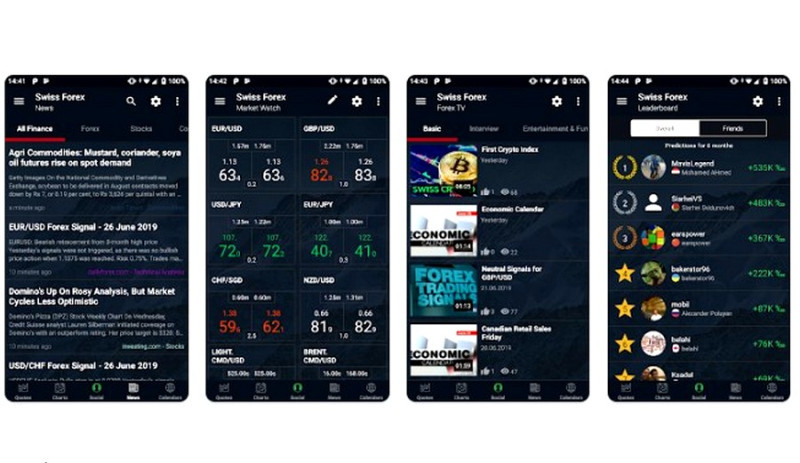
3. Myfxbook is a monitoring tool that allows you to analyze your trading account using statistical and mathematical data. Myfxbook also has a panel containing the latest Forex news.
This platform combines the functionality of a trading terminal, a trader’s diary, an analysis service and a forum of like-minded people. It also contains various calculators, simulators and other useful features.
The distinctive feature of Myfxbook is the availability of advanced tools that enable users to analyze their trading accounts. At the same time, not only the latest results on the deposit can be analyzed, but also the data for past periods;
4. Forex Tester is an app enabling its users to test their trading skills. Basically, it is an analogue of a demo account. Having real market data, users make virtual trades, and the system evaluates their performance. Traders can use different charts, change timeframes, or use various tools for analysis.
5. Go Forex is another option for beginners that will help you take your first steps in the Forex market. The app contains educational content, expert advice, as well as a trading simulator.
A more advanced and functional version for download is the Trading game. It provides several levels of training, as well as a wider list of assets for trading.
6. Market Trends is an app that defines the trend direction based on technical indicators. Traders can use this data as trading signals.
The updated version of Market Trends features new assets, more language versions, as well as the ability to create your own algorithm for trading.
7. FXhours is an app that was created to simplify forex trading. The program informs users about active exchanges at the current time in the trader's time zone. This allows traders to use overlapping periods to increase trading efficiency due to the high liquidity of assets.
FXhours also provinces a trading calculator, Forex calendar, real-time quotes, currency converter, and more.
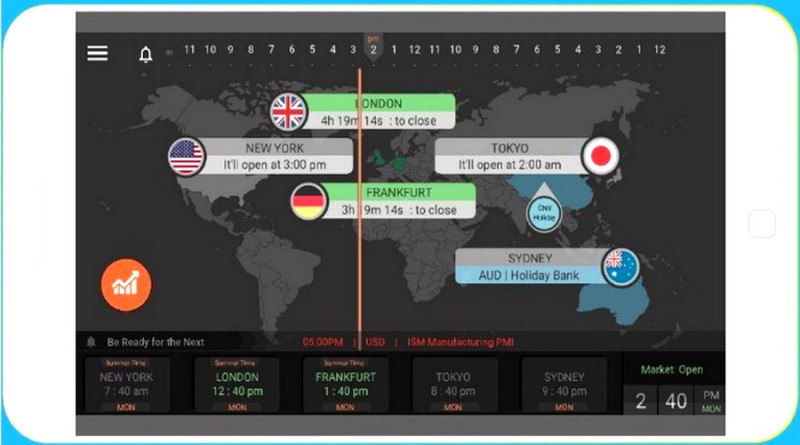
When choosing a suitable application, you should pay attention to whether it is free. Some developers require money for using their products, so be prepared for additional financial costs when opting for such apps.
Brokers’ offers
For the purpose of promoting their brand and increasing the client base, many brokers offer self-developed best trading apps. These are not necessarily trading platforms, but any software intended for enhancing the efficiency of the trading process.
Let us describe some options offered by InstaForex. In addition to MobileTrader mentioned above, the broker has more useful apps:
- IFX Client is an app that ensures access to the InstaForex client area. Using this app, you can deposit funds, withdraw profits, and receive up-to-date information about your trading account. Users also have access to the history of trades, notifications about bonus programs and promotional events. The latest update enabled the functions of closing deals and supporting demo accounts;
- ForexCopy is a service that allows beginners to copy trades of more experienced market participants. A follower can choose a trader whose steps they would like to copy, as well as allow other users to copy their own trades.
- The Forex strategies app is an option for those who want to find the most effective trading strategies on Forex. All available strategies are tested in real trading and go with comments from professionals. For the convenience of users, all strategies are sorted, which makes it easier to choose the most optimal one. The provided strategies are aimed at both newbies and traders with extensive experience. In addition, the service contains a news feed, analytical reviews and educational content. This information may be of use to both beginning and experienced traders who want to improve the efficiency of their trading.
- InstaVerify is an app for verifying a trading account from a mobile device. With InstaVerify, users can keep track of their current status, verify a payment method, and contact the support service.
- IFX Partners is an app created for partners of InstaForex. In the partner area, they can check the account balance, get the information about financial transactions, affiliate commissions, and other stats. In addition, the partner area features a news feed, educational materials, information about bonuses and promotional campaigns. The key advantage for partners is the ability to receive rewards for referring new clients to the company.
- Forex Signals is an application that helps traders find the best entry and exit points. The app scans the market and informs users about the opportunity to make a profitable trade. Users of Forex Signals have the opportunity to choose the assets they are interested in from the proposed list, apply graphic patterns, and set up notifications. The app may be of use only for beginners, but also for experienced traders.
- The Forex Courses app provides users with comprehensive information about financial markets. With its help, users learn the basics of Forex trading, risk management, analysis options, indicators, terminals and other important information. The app also contains a glossary that allows beginners to understand the terms related to trading. To test knowledge and skills, users can take interactive tests.

All these apps are provided for free, so InstaForex client can use them without incurring additional costs.
If you are a client of some other broker, visit that broker’s website to check if it provide some useful trading apps.
Conclusion
In this review, we have provided descriptions of the best trading apps. This information will help beginners to navigate the variety of options while experienced traders can diversify their trading activities.
Beginning traders need to understand that platform is a must-have trading tool. If you do not want to use a browser-based version, then you should opt for some trading software.
Based on personal preferences, you can choose a desktop program that is compatible with the OS of your computer or laptop, or a mobile version for portable devices. And you can use both options in parallel.
Other useful apps and software described in this article can serve as additional tools for enhancing the efficiency of your trading. However, if you install a lot of apps, it won't increase your chances of success. On the contrary, an abundance of software may distract traders, especially the beginning ones.
You can test as many apps as you wish, but for the regular use, you'd better choose two or three apps. Make sure that such apps are efficient, time-saving, and provide all necessary trading solutions.
Finally, we'd like to draw you attention to the fact that software can be both paid and free. Keep it in mind when downloading an app.
You may also like:
How to choose a broker for Forex trading
Trading signals WhatsApp
Trading tools
Best monitors for stock trading









 Back to articles
Back to articles















