
On the Internet, you can often see images of the trader's workspace with six, eight, or even more best monitors for stock trading. Does every trader really need to have that many screens? Let's figure it out.
The trader can display different data on each of the screens and thus monitor the charts of several assets at once, or use one monitor for analysis and the other one for trading.
In addition, the trader must undergo training, select a trading platform, choose a broker, and so on. Our article “What do you need for Forex trading” will tell you everything you should know.
Best monitors for stock trading
The workspace of a professional trader can often be equipped with more than four monitors connected to a single computer. Indeed, modern technology makes it possible.
So, how many monitors should a trader actually have? There is no exact answer to the question. This is an individual approach. Traders choose as many monitors as they need depending on their trading strategies, financial and technical capabilities, etc.
If you trade several currency pairs and other assets at once using different time frames and sources of information, one monitor is definitely not enough.
That is also true for short-term trading styles, especially scalping, where every second counts. Traders simply have no time to switch between different windows if they analyze the situation, read the news, and trade at the same time.
That is why scalpers should have several monitors to have all the necessary data in front of their eyes. This way, they will be able to make quick decisions.
Therefore, in order to select a proper number of monitors, you should write down all the information you have to see before your eyes all the time.
All monitors are connected to the same system unit, which must have special functionality for connecting multiple monitors to it, in particular, a graphics card.
If traders want to connect additional monitors to their computers, they should make sure that the video card allows that. If it does not, an additional graphics card should be installed.
Technical aspect
Building your own computer is definitely the best solution as all the components in it would serve your purpose.
In this case, you can keep ahead of the game by installing a more powerful video card. This way, you will be able to easily connect additional devices in the future.
Oftentimes, when building a computer, users choose to connect fewer monitors than they will actually need. With time, when they become active traders, they realize they need additional devices.

That is why it is essential that you think about it in advance. This way, you won’t have to rebuild the entire system unit. You should simply install a more powerful graphics card, which, if necessary, will allow you to connect more monitors.
In addition to selecting a video card, you should also take into account other important aspects. Thus, the system unit must have a good and silent ventilation system and a powerful motherboard.
Traders should also think about where to place monitors: on the wall or at the desk. On the wall, they can be hung separately or together using a stand.
A monitor stand can be either bought or built on your own. The main thing here is that it is strong enough to hold the required number of monitors. Ideally, it should be made of metal.

If a stand has legs, it can be placed on the floor right next to the trader's desk. In this case, there will be more free space on the table to accommodate other devices and things that the trader may need.
Before making or investing in a stand, you must pick monitors in order to know their dimensions. In addition, you will also need brackets for each monitor, cables for connecting them to the system unit, as well as the required number of sockets or extension cords.
Main features of monitors
So, what parameters should a good trading monitor have? Let's take a closer look at each feature:
1. Diagonal. The optimal diagonal of a screen for traders is 22-24". To display multiple charts, it is better to have several 24" monitors than a single big monitor displaying numerous charts at once.
Important! The larger the screen is, the farther away from it the traders should sit. This way, their eyes do not get tired from long hours of work and the view is better.
2. Resolution. The most common resolution format is Full HD (1920x1080). There is no need for you to invest in 4K monitors as they cost a penny. It is better to spend this money on other devices or additional components for your computer.
- Matrix:
- TN is a budget option with average color quality and a small viewing angle;
- IPS belongs to the mid-price segment. It has a good viewing angle and rich colors but offers a slower response time than TN. However, this is not the most important criterion, so IPS monitors will do for trading;
- VA (PVA, MVA) is something in between TN and IPS. Some of its shortcomings are poor halftone transmission and the need to adjust the color balance.
3. Response time. This parameter determines the playback speed of an image. The quicker the response time is, the faster the image appears and changes more smoothly.
The average response time is 3-5 milliseconds. For gaming purposes, a response time of about 1-2 milliseconds is considered enough. For trading, an average response time will do.
4. Brightness is the amount of light that comes out of a white screen. The higher the brightness is, the better and clearer the image will be in the sunlight.
If monitors are placed opposite the window, it is better to select devices with high brightness. The average brightness for a lighted room is 350 cd/m².
More features of monitors
1. The illumination uniformity factor is also essential to monitors. The two main types of illumination are:
- Fluorescent;
- LED, which is commonly used in modern monitors and provides the device with greater uniformity and service life.
2. Contrast is the ratio of the lightest to darkest points on the screen. A high contrast ratio means that black will be black instead of gray on the screen. The average contrast ratio is 1:600.
To enhance the color contrast, this parameter may be 1:1000. People of creative professions can even choose a ratio of 1:5000. For trading, a standard ratio is quite enough.
3. Screen coating:
- Glossy display coating provides bright and colorful images. The drawback of such a screen is that the image on the screen can deteriorate in direct sunlight;
- Matte coating offers a darker intensity of color but prevents unwanted reflections in direct sunlight, reducing eye fatigue.
4. Ports:
- VGA is already an obsolete port used in video cards produced years ago;
- DVI (DVI-I, DVI-D) is the successor to VGA. It is used in modern monitors and has good signal quality;
- Unlike the above-mentioned ports, HDMI has a higher bandwidth, supports resolutions up to 4K, and transmits audio and video signals instantly;
- DisplayPort is currently the most modern port type with the maximum bandwidth.

For trading, you can use both DVI and HDMI. However, the second option is preferable because it requires no additional cables for audio transmission.
What else you should pay attention to when choosing a monitor for trading:
- a height and tilt adjustable monitor stand will allow you to set monitors at the most convenient angle;
- a screen rotated by 90 degrees. Some traders prefer viewing charts vertically. This feature is useful for displaying market depth;
- built-in speakers eliminate the need to buy additional devices to play sound.
As you can see, there is no need for you to invest in the most expensive monitors for trading. You will definitely win by trading with 2-3 inexpensive devices rather than one costly monitor because you will be able to see more data on the screen.
How to connect multiple monitors to the same computer
When connecting multiple displays to a single computer, you should take into account several factors.
It is preferable that all your monitors are of almost the same size, resolution, height, tilt, image quality, etc.
They should also have several modern ports to connect them to the graphics card and motherboard.
Some manufacturers already offer multi-display configurations. Such monitors are connected to each other by DisplayPort which connects them to the computer with a single cable.
Thus, there is no need for additional ports for connecting the video card to a separate monitor. At the same time, this technology allows you to connect only four monitors with Full HD resolution.
You should also consider in advance whether you are going to use multiple monitors. Make sure there are several ports to connect monitors to the graphics card. Otherwise, you can either install an additional video card or use a splitter.

Splitters are connected to video cards with one port and distribute the signal to several screens, from two to four, depending on the model used.
Here additional difficulties may arise. The more outputs a splitter has, the worse the image on each monitor connected to it will be.
This is due to the fact that the graphics card is designed to connect only one monitor. Its power is simply not enough for several screens.
In addition, when using a splitter, it is necessary that all monitors are of the same resolution. Otherwise, the quality of an image on each screen will be different, and adjusting this setting will be impossible.
When monitors and the computer are connected, you should make sure that the system sees all the monitors, which is done automatically if everything is all right.
How to use multiple monitors for trading
When connecting several monitors to one computer, they can work in several modes:
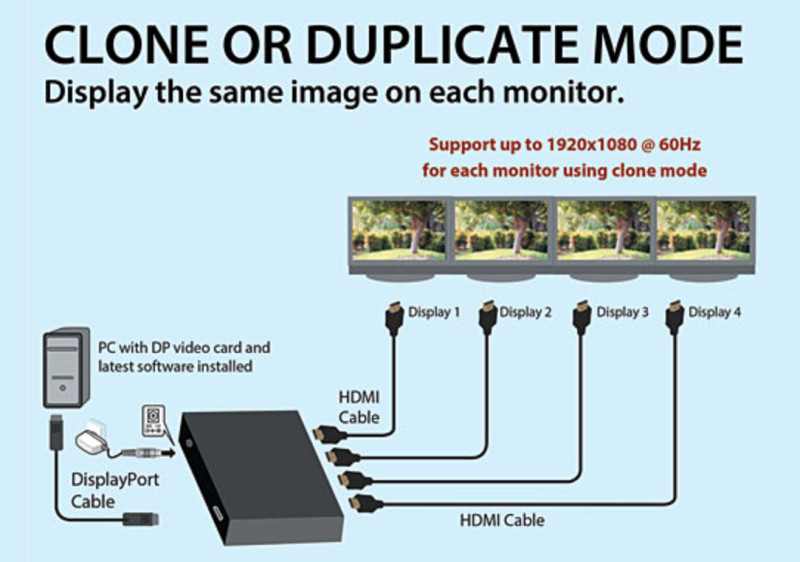
- Clone/duplicate mode: the same image is displayed on each monitor;
- Extension mode: all monitors are combined into one large screen with each of them displaying part of a full image;
- Displaying different data on each monitor.
The third option is commonly used for trading with each monitor used for a different purpose: analysis, tracking quotes, and trading.
When working with several best monitors for stock trading, you should arrange them wisely as this will help you to conduct analysis and trade efficiently.
Most modern trading platforms have a built-in function to automatically set up screens for different types of users. Those settings can also be adjusted manually.
It is important that you choose the best option in order not to overload screens with data but to have the necessary information in front of you all at once. This is due to the fact that it can be difficult to monitor changes in quotes of various instruments and manage positions at the same time.
In addition to different charts for different trading instruments, many traders also use charts with different time frames for the same instrument.
Scalpers prefer trading in the M5, M15, and H1 time frames. Swing traders choose the M15, H1, and D1 time frames.
In addition to charts, monitors are used for displaying diagrams, benchmarks (major stock indexes), information about open positions, and the latest economic and finance news.
Could one monitor be enough?
Although using multiple monitors can make trading efficient, not all traders can afford that due to some financial or technical reasons. So, is that actually possible to trade effectively with one monitor?
The need for traders to connect several monitors comes from their trading styles and strategies that require their active involvement in the process. That could be challenging to do if you have to constantly switch from one window to another.
However, if traders follow a medium-term or long-term trading strategy, they do not need to have several charts in front of their eyes.
In such a case, traders have enough time to open the chart of an asset, apply the necessary indicators, find patterns, analyze them, and make a decision.
Positions they open do not require non-stop monitoring. When trading in the long term, for example, positions could remain open for months or even years.
Traders only need to check the charts once in a while and control their positions. That could be done with a single monitor.
In addition, modern trading platforms offer widgets that could be used for displaying and controlling several elements on the same screen.

Widgets divide the entire screen into three sections: the first displays the road map, the second shows the chart where trading is carried out, and the third illustrates the chart of the same instrument but in a higher time frame.
Final thoughts
This article gives you an insight into how you can connect several best monitors for stock trading to the same computer. As you now know, that is not always necessary. Some trading strategies do not require displaying information and several charts at the same time.
Still, you can connect several monitors when there is such a need. Experienced traders say it is easier to purchase 2-3 cheaper monitors than one expensive device.
Owing to modern technology you can display information on several screens or divide one screen into several sections.
When it comes to the features of monitors, average brightness, contrast, response time and other parameters are enough for trading. Monitors featuring these parameters can be found for every taste and budget.
You may also like:
How to choose a broker for Forex trading
Trading signals WhatsApp
Trading tools








 Back to articles
Back to articles
















